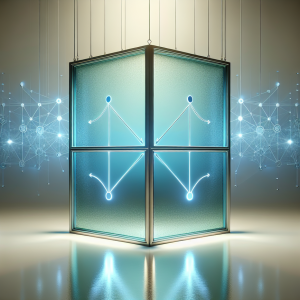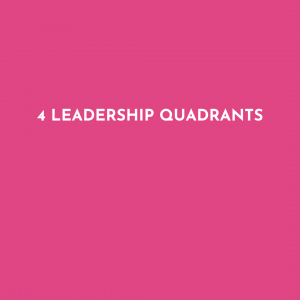When searching for a coach, every client may be looking for something different to meet their business, career, or personal needs. As a coach, you want to stand out. You want to show your clients that you’re qualified for the job, but also that you’re able to relate to them- to show them exactly who they’re hiring. The coach profile is the place to do this.
Here we’ve gathered some of our top tips in creating a great coach profile that will help you stand out from the crowd.
1. Creating an Eye-Catching Coach Profile
Your coach profile is the first thing that your client will see before they make the decision if they want to hire you. You want to make a great impression by having a clean layout that is easy to read. Use headings in your profile where it is necessary, but don’t go crazy with bold, italic, underlined fonts because this can be distracting.
Choosing the Right Visual Elements
Next, make sure that your coach profile has an appropriate picture. This should be a professional picture that shows your clients who they are hiring. Selfies and photos taken on a laptop camera probably won’t cut it.
Typography and Formatting
Finally, don’t make your biography section too long because, at a second’s glance, they will lose interest. If your clients have to scroll for three minutes just to see your whole coach profile, they will be overwhelmed with information- that is, if they actually read it. Use small paragraphs because they break up the text making it appear easier to read.
2. Crafting a Compelling Coach Profile Bio

Your bio is where you show the client who you are. There are many things that can go into the bio section of the coach profile, but here are our top tips:
- Include all your credentials, certifications, degrees, and memberships to any certain organizations that might make you stand out. Note that this should not be the focus of your bio. Your bio should focus instead on how and why you want to help.
- Decide who your target audience is and write to that person or group. Realistically, you are not the perfect coach for everyone, so decide who you want to help, and tailor your writing directly towards them. You may even say outright who your target audience is. For example: “My name is John Doe and I coach young professionals who are looking for a career change” indicates exactly the type of person who John Doe would be able to help.
- Use first-person (I, me, my, we). First-person conveys intimacy, so it is like you are talking directly to your audience.
- For the areas of expertise, choose 1-5 things that you’re really great at and expand on those things. Don’t try to be a jack-of-all-trades because this won’t make you stand out. In this case, depth is better than breadth.
- What makes you unique to other coaches? You may have personal experience in the field that you have become a coach, and your audience will be able to relate to you. You may have proven results or a life story that shows why the client should choose you. Think about what differentiates you from the lot and write about it with confidence.
- Overall, show the audience your personality. If you are a serious, intense individual who doesn’t like to mess around, make sure that you show that in your bio. If you are more laid-back and casual in your approach, let the audience know. This plays a major part in how you will be able to help the client; your personalities and goals must be compatible.
- Include your approach to coaching. This will showcase your style, especially if you have a particular program, assessment, or model that you use.
- If your coaching software has a space for it, include reviews or testimonials from previous clients. To establish more credibility, the testimonials should have a name and date attached (instead of “from anonymous”), but make sure that you have permission from the source to use their words. This might be a small section of your coach profile, but research shows that reviews from other users improve search results and build trust with the client.
- Update your coach profile at least once per year.
3. Optimizing Contact Information and Call-to-Action in Your Coach Profile

This section of your coach profile lets clients know the next steps to get in touch with you. You can include your LinkedIn, Facebook, Instagram and Twitter profile as well as a link to your website if you have one. Most coaching platforms such as Upskill Coach also have the option to send a direct message to the coach through the platform. At the end of your bio or somewhere else on the page, write a short note that directs the user to your message box. Be clear about the steps to get in contact so that you don’t miss a potential client.
Transparent Pricing and Session Details
In addition to your contact information, this would be the place to include pricing. Some coaches offer bundle plans, while others prefer to work by the hour. This is up to you as the coach, but be realistic in your pricing.
Encouraging Action
Finally, let your clients know the process from your first free 15-minute call until your coaching sessions. What should they expect from the first 15-minute call? How does payment work? Clarifying details like this minimizes uncertainty and will help them feel more comfortable with the investment they are making. This section will serve as your “call to action” so make sure that the actions they should take to reach you are clear.
Final thoughts
Overall, make your coach profile show off your personality, process, and expertise. This is your first impression to potential clients, so make sure they are seeing the person who you are.
By following these three tips, you will be able to create a great coach profile and use your coaching to help even more people in life, career, and business.